Table of Contents
- Introduction
- Types of Hosting
- Choosing a Hosting Provider
- Consider Bandwidth Needs
- Server Location Matters
- Security is Critical
- Email and Domains
- Understand Control Panel
- Technical Support
- Cost Considerations
- Conclusion
1. Introduction
Having a website is crucial for businesses and individuals in today’s digital world. Website hosting provides the infrastructure that allows your site to be accessed on the internet. Whether you run an e-commerce store, blog, portfolio or any other type of website, you need hosting so that people can find and view your pages online.
The benefits of having a website include:
- Increased visibility and discoverability for your brand, products or services
- Ability to communicate and engage with customers or audience 24/7
- Building credibility and trust through an online presence
- Driving sales through calls-to-action, lead generation and conversions
- Providing helpful information to establish yourself as a thought leader
- Displaying your capabilities through an online portfolio
- Allowing customers to research and find you from anywhere in the world
In short, website hosting gives you the foundational platform to have your own space on the internet. Without it, people wouldn’t be able to access your site. That’s why choosing the right hosting provider is one of the most important technology decisions for any business or individual today.
2. Types of Hosting
When choosing a hosting plan, you’ll need to decide which type of hosting is right for your needs. Here are the main options:
Shared Hosting
With shared hosting, your website shares server resources like CPU, RAM, and storage with other sites. It’s the most affordable option but offers less flexibility and control. Shared plans are best for new sites with low traffic volumes.
- Pros: Cheapest option, easy to get started
- Cons: Limited resources, potential performance impacts from “noisy neighbors”
VPS Hosting
VPS (virtual private server) hosting gives you a partitioned off section of a physical server. Resources are not shared, so you get improved security, speed, and customization. VPS sits in the middle between shared and dedicated plans.
- Pros: More flexibility, faster performance, added security
- Cons: More expensive than shared, less control than dedicated
Dedicated Hosting
A dedicated server gives you full control over the entire physical server and all its resources. It’s ideal if you expect high traffic volumes or need maximum performance and customization. But it’s the most expensive option.
- Pros: Maximum control, speed, security, and customization
- Cons: Most expensive option, requires more technical expertise
Cloud Hosting
With cloud hosting, your site runs on a network of servers via a service like AWS, Azure, or Google Cloud. Resources can scale dynamically to meet traffic demands. Cloud offers high flexibility and uptime.
- Pros: Highly scalable, high uptime, pay only for what you use
- Cons: Can be complex to configure, not ideal for smaller sites
3. Choosing a Hosting Provider
When choosing a hosting provider, there are several key factors to consider:
Uptime
Uptime refers to the percentage of time your website is accessible to visitors. You’ll want a host with 99.9% uptime or higher. Anything less will result in frequent outages and lost business. Check reviews to see each provider’s track record for uptime.
Customer Support
It’s crucial to have knowledgeable customer support available 24/7 in case issues arise. Test out their ticketing system and phone support ahead of time. Quick response times and knowledgeable staff are vital.
Security
Your hosting provider should take security seriously, with features like firewalls, SSL certificates, and regular software updates. Ask about their security protocols and technologies to keep your site and data safe.
Scalability
As your site grows, you’ll likely need more server resources. Make sure your host can easily scale your account’s storage space, bandwidth, and computing power when needed. Avoid hosts that limit upgrades or have complex scaling procedures.
Choosing the right hosting provider is critical for a fast, reliable website. Focus on uptime, support, security, and scalability when evaluating options to find the best fit. Cheaper plans often compromise in these areas, so balance affordability with these key requirements.
Consider Bandwidth Needs
When choosing a web hosting plan, it’s important to think about your site’s bandwidth needs. Bandwidth refers to the amount of data that is transferred to and from your site. If your site gets a lot of traffic or hosts large multimedia files, then you’ll need more bandwidth.
The amount of bandwidth included in a hosting plan is measured in gigabytes (GB). Entry-level shared hosting plans often start at around 10-50 GB of bandwidth per month. This is usually enough for a small personal site or blog with minimal traffic and assets. However, sites with more visitors, larger pages, or media content will burn through this allotment quickly.
If you anticipate more than a few thousand visitors per month, look for plans with 100 GB or more of monthly bandwidth. Ecommerce sites with product images and video sites should aim even higher at around 250 GB or more. Going over your allotted bandwidth results in overage fees, so it’s important to plan ahead.
Ideally, choose a hosting provider that offers unlimited bandwidth on their higher tier plans. This ensures your site can grow and support additional traffic without incurring extra charges down the road.
Some key points when evaluating bandwidth needs:
- Estimate your expected traffic volume – more visitors use more bandwidth.
- Consider page sizes – large images, graphics, videos use lots of bandwidth.
- Check if multimedia can be compressed, resized, or hosted elsewhere such as YouTube.
- Compare growth projections over 1-3 years – don’t get locked into insufficient bandwidth allotments.
With a little planning, you can ensure your hosting plan provides the bandwidth capacity your site requires both now and in the future. This will help avoid surprise overage fees as your audience grows over time.
Server Location Matters
When choosing a web host, it’s important to consider the physical location of their servers. This impacts the speed and performance that your website visitors will experience.
The closer your web server is to your target audience geographically, the faster your website will load for them. Having an optimized loading time is critical, as studies show that even one second of delay can cause a 7% loss in conversions.
Look at where the majority of your expected visitors will be accessing your site from. If most of your traffic is from North America, choose a host with servers based in a central North American data center. Or if your audience is primarily in Europe, go with a European web host.
Global websites that expect an international audience may want to choose a host that offers CDN services. A CDN or content delivery network replicates website files across a distributed network of worldwide servers. This allows faster loading times by delivering website content from edge servers closest to each visitor.
Carefully researching where your web host’s servers are located can make a big difference in website speed. Faster page loads translate directly into higher visitor satisfaction.
Security is Critical
With a website hosting provider, you are essentially trusting them to keep your site and data secure. As such, security should be one of the top priorities in your evaluation process. Here are some key things to look for:
SSL Encryption
Your hosting provider should provide free SSL certificates to encrypt and secure connections to your site. This turns http into https and provides encryption to protect data in transit. SSL should be enabled by default for all sites.
Firewalls
A good hosting provider will have robust firewalls in place to block incoming attacks and unauthorized access attempts. This creates an essential layer of protection against exploits. Firewalls should be implemented at the network perimeter as well as on individual servers.
Regular Backups
Even with the best security, sites can still be impacted by cyber attacks, hardware failures, or human errors. Your hosting provider should perform regular backups of your sites and data to ensureminimal disruption in these cases. Backups should happen daily or even more frequently.
DDoS Protection
Distributed denial of service (DDoS) attacks are an unfortunate risk, attempting to overwhelm servers and take sites offline. A hosting provider needs specific DDoS mitigation in place to protect against these threats. This is essential infrastructure that you shouldn’t have to pay extra for.
Two-Factor Authentication
For accessing your hosting account and making configuration changes, look for two-factor authentication as an option. This requires not just a password but also a changing secondary code or confirmation step. While not flawless, it does improve security substantially.
With the right security provisions in place, you can feel confident trusting your hosting provider to keep your site and data safe from external threats as well as internal failures. Be sure to ask detailed questions about their security practices before signing up.
Email and Domains
A key decision when selecting a web host is how email will be handled. Most hosting providers offer webmail accessible through your control panel, which is convenient but less robust than using a standalone email service. Also consider:
- Number of email accounts: Entry-level plans may only include 1-5 email addresses. Upgrading for more capacity ensures each person can have their own professional address.
- Custom webmail interface: Some hosts provide branded webmail designed specifically for your domain, rather than a generic interface. This offers a more polished, professional email experience.
- Email forwarding: Most hosts enable creating aliases that forward to a core account. This allows flexibility without requiring multiple accounts.
- Domain registration: Look for free domain registration on signup and competitive renewal rates. The host should make managing domains easy during and after signup.
- Professional email: For businesses, upgrade options like Microsoft 365 or G Suite provide premium email, calendar, docs and more. This requires a monthly fee but delivers robust tools.
The right email and domain configuration ensures your website projects a professional image from the start. Leverage your host’s offerings in this area to maximize capabilities while keeping costs down.
Understand Control Panel
A control panel is the interface that allows you to manage your hosting account and website files. The three main options are cPanel, Plesk, and custom control panels.
cPanel
cPanel is the most popular standard control panel. It provides an easy to use graphical interface to manage your hosting account, files, databases, emails, and more. With cPanel, you can:
- Easily upload and manage files and folders for your website
- Create and manage email accounts
- Access webmail to check emails
- Create and manage databases
- Monitor resource usage and statistics
- Configure security, backups, and other features
cPanel is included for free with most shared hosting plans. The interface is intuitive and has extensive documentation available if you need help. cPanel is a good option if you want an established control panel that is easy to use.
Plesk
Plesk is the second most popular control panel option. It has a similar graphical interface and capabilities as cPanel. Key features include:
- File and folder management
- Create and manage databases
- Email account creation
- Security and backup tools
- Access usage statistics
- Mobile app for managing on the go
Plesk has a more modern looking interface than cPanel and may be easier for someone used to web design. It’s another good option for effortless website management.
Custom Control Panels
Some hosting providers use their own custom control panels. These are designed to only include the specific features and options provided with that host. The interface is generally clean and simple, showing only what is relevant.
The downside to custom panels is they have a learning curve if you switch hosts, since you’ll have to learn a new system. However, custom panels allow the hosting company to really tailor the functions to their service.
So in summary, cPanel and Plesk are the standard full function control panels. Custom options provide a simpler, more focused interface. Consider which model aligns best with your needs when choosing a web host.
Technical Support
When choosing a web host, it’s important to consider the technical support options available. You’ll want a provider that offers 24/7 support in case any issues arise. Many hosts provide support via phone, email, live chat, and ticketing systems. However, phone support can sometimes involve long wait times. Live chat and ticketing systems allow you to get help without waiting on hold.
Look for a host that provides multiple contact methods for technical support. Having a thorough knowledge base is also useful when troubleshooting basic problems on your own. Prioritize hosts that offer 24/7 live chat or phone support and a ticketing system to track issues. Fast response times show a commitment to excellent customer service.
Make sure support specialists are knowledgeable and can help resolve server issues, email problems, and other technical questions. It helps if they are experienced with the host’s specific software, configurations, and infrastructure. Expert support is crucial for identifying and fixing problems quickly so your site stays online.
Cost Considerations
When choosing a web hosting provider, one of the most important factors to consider is cost. There are a few key things to look at when evaluating the costs of different hosting plans:
- Monthly vs. yearly pricing – Most hosts offer discounts if you pay for the full year upfront instead of going month-to-month. While the monthly fees may seem affordable, paying annually can save you 15-30%. Always check for any prepaid discounts when comparing plans.
- Limited vs unlimited plans – Some hosts limit certain features like bandwidth, storage space, email accounts, domains, etc. Make sure you understand exactly what is limited or unlimited to avoid surprise overage fees. Unlimited plans cost more but allow your site to grow.
- Free domain and SSL – Many hosts include a free domain registration and SSL certificate. If not, factor in these extra costs which can be $10-$15 per year each.
- Shared vs dedicated server pricing – Shared servers offer affordable rates by hosting multiple sites. Dedicated servers provide more resources and customization for higher-traffic sites. Expect dedicated plans to start around $100/month.
- Managed vs unmanaged hosting – Managed plans include technical support and server administration, making them ideal for beginners. Unmanaged plans are cheaper but require more technical expertises.
Conclusion
By calculating the total annual costs and weighing the pros and cons of limited vs unlimited features, you can find the right balance of price and value when choosing a hosting provider. Select a plan that provides room for your site to grow over the next 1-3 years to avoid frequent migrations.